Remember books? They were primitive old things, weren’t they? Cumbersome blocks of paper and glue, being lugged around only a few at a time and the pages always staying the same. Thankfully, we’ve come to our senses and done away with them; well, we haven’t yet, but given the rise of the eBook Reader in the past two years, paper books are set to become a fiction. Likewise, when e-commerce website Amazon opened its servers in the late nineties they exclusively sold books, but now sell everything from Playstations to Marmite. But, going back to their roots, the first product Amazon manufactured themselves was the eBook Reader that kicked off the reading revolution. Now in its third generation, has the Kindle done for reading what Amazon did for shopping?

Where the previous Kindle models had the tacky white casing of the lower priced MacBooks, the third generation sports a stylish graphite chassis less than a centimetre in width. Amazon have packed the keyboard and navigation buttons closer together to accommodate this sleeker casing. The page-turn buttons have been placed on either side of the Kindle’s 6-inch eInk screen, with the page-forward buttons are considerably larger than the page-back buttons, on the basis that you’ll use them more because you still read in an old-fashioned, linear fashion, you Luddite! The back-cover is a rather plain affair, but houses two speaker grilles at the top for when you’re using the text-to-speech function, because you’re too cheap to buy an audiobook. Underneath, you’ll uncover standard 3.5mm headphone jack, USB port, volume rocker and standby switch.
The new Kindle comes with Wi-Fi built in, and on the slightly pricier model comes with 3G as well. This is a major draw for bibliophiles and technophiles alike as it’s a free, contract-less, data connection that allows you to download eBooks from Amazon’s prolific store on a whim. Notably, the Kindle doesn’t support the open eBook format ePub, so you are mostly tied down to the Amazon store for getting your Tolstoy on. The Kindle also allows web browsing, but on an eInk screen this is tricky as most websites weren’t designed with greyscale in mind. Though it’s specially-adapted Wikipedia site does give the Kindle a delightful Hitchhiker’s Guide to the Galaxy feel, for general web browsing its poorly equipped. Predictably, the web browser is hidden behind a menu labelled “Experimental” which makes us think that if Amazon’s data bill racks up too much they may decide to pull the web-browsing feature from the Kindle altogether. The Kindle can also be linked to your Facebook and Twitter profiles and you can share passages and notes on a book, though you may lose all your friends as a result because you’ll look like a pretentious prick.

The biggest difference between eBook Readers of this ilk and their sometimes competitor, the iPad, is the eInk screen. These screens essentially burn an image onto a screen by applying a charge to negatively and positively charged particles. These displays are beautifully crisp and clear, almost as though you’re looking at a perfectly printed page, in fact you more or less are. The main benefit of this feature is that you can read for long periods of time without getting the eye-strain you’d get from perusing an LCD screen. It’s black-and-white, but, on a device that’s primary purpose is reading books, colour seems a little redundant. Secondly, the screen only draws power from the battery when the display changes and is otherwise practically off; Amazon boasts that this allows a battery life of up to a month even with frequent use. In our testing, we found the battery drained quicker when the Kindle’s on-board Wi-Fi or 3G connections are put through their paces, but otherwise the battery life was pretty good. The Kindle lacks a backlight, another battery-saving measure, but this isn’t really a drawback because neither do books; if you’re really that bothered about reading in the dark, you probably can’t read anyway, buy some crayons and a colouring book instead.
As with any massive paradigm-shift, reading the device as you would a book takes a little getting used to. It’s definitely off-putting at first to have to focus on a screen, a specific area on the device, rather than scan the whole frame as you would a book. It’s a new sensation to be looking at one page at a time rather than having two pages visible at a time, but dual-screen would’ve looked odd and been rather unnecessary on the Kindle. Oddly, when you’re reading a book, a progress bar runs along the bottom of the display and shows what percentage through the title you’ve gone; suddenly, reading has become a numbers game. All these peculiarities were easy to become accustomed to, however, and after that it felt perfectly natural to read this way, as though you’re reading a small, changeable, piece of paper rather than a hefty book. The Kindle reading experience also comes with full control over text-size and screen orientation, in case you feel like reading upside-down, and full text-to-speech functionality, in case you ever feel like being read to by the speaking clock and, let’s face it, we all have at some time.
Will the Amazon Kindle’s new incarnation write the final chapter for the printed word? No. Books are one of the oldest medium we have, and they’ve become so engrained on our culture that thinking that a single device can obliterate them in one fell swoop would be ludicrous. But could this undermine their place in our culture, usurped in the home and force them to retreat back to their secure sanctuaries: the libraries? Or will such a massive change turn out to simply be a gimmick, a niche idea that entertains the few but fails to take hold of the many? At this early stage in the life of the eBook Reader it’s very difficult to say; in fact, it’s not even worth making a prediction, time will tell.
The Amazon Kindle is available from Amazon.com, and is around £111 for the Wi-Fi only model and around £152 for the 3G and Wi-Fi model.
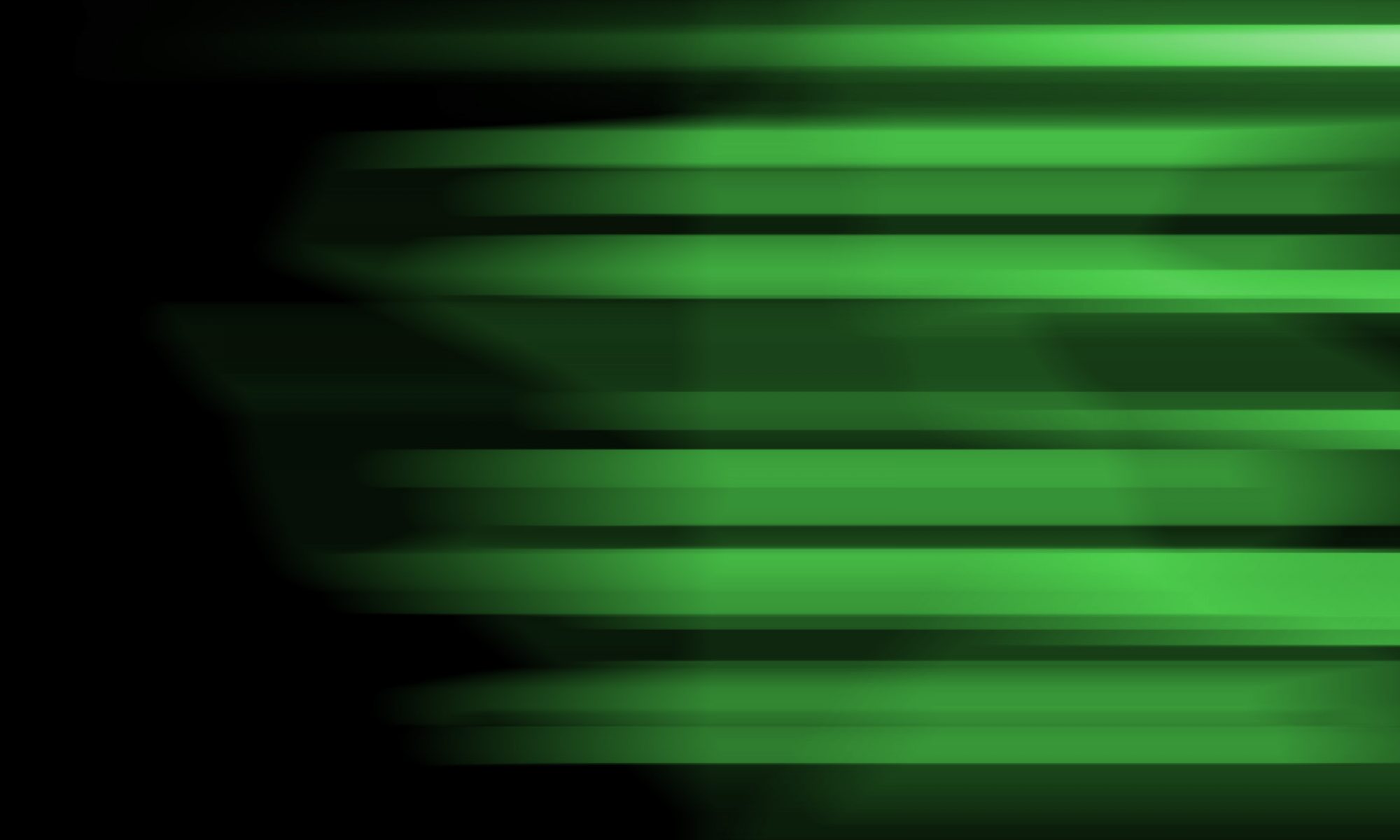

Nice review Mat, I do love you’re writing style.
Also my kindle has become an essential item for going to work etc, to read on the trains, will just have to be careful to step on my 2nd one >_<
I have had the Kindle 3 since last October and it has made life easier now that I can have thousands of books in one place. I like being able to change between books as well as research and refer to others without having to search through stacks of wood books. I love dipping into my favourite books as well as carry magazines/ newsletters/manuals etc etc. Life is great and being an older reader the Kindle is so much easier to read with its choice of font sizes. And for those lazy days I also have some Audible books to listen to. Worth its weight in books……
However I see the eReaders and traditional paper based books as complimentary. I love my books and will continue to treasure them as much as before. I just might not use them as much!
I meant to say “complementary” and NOT “complimentary”! Sorry!
An interesting dialogue is price comment. I believe that you need to write more on this topic, it may not be a taboo subject however usually persons are not enough to talk on such topics. To the next. Cheers
Hello, I enjoy the Kindle. The Kindle 3 is awesome. This recently designed reader is more wafer-thin, lighter, faster, and makes learning smoother than with any older Kindle model. Weighing in at only 8.5 oz.s, the groomed fashioned electronic reader is lighter than a paperback,softback,soft-cover book. It’s but 1/3” thick and feels wonderful in the hand. This new model is the most flat Kindle thus far.
The Kindle has several features that could best be described as… cool. My eyesight is fine, but I can choose the font size that suits me best. Likewise, I love the text-to-speech feature. A big frustration in my life is that I can’t work on my embroidery (I’m a dinosaur, remember?) and read at the same time. Now, I can have the Kindle read to me while I stitch. Yes, it’s sort of tinny and mechanical, but it’s still a really nice option to use occasionally. In addition to reading published books, I read a lot of unpublished manuscripts. It’s not uncommon to see me schlepping around 600 pages of loosely bound paper. The other day I had the amazing experience of forwarding an email with a manuscript attached to my dedicated Kindle address. Within seconds, the entire MS was in my Kindle, formatted and ready to go. Amazing! I can even make notes on the MS in the machine.
excellent submit, very informative. I’m wondering why the other experts of this sector don’t realize this.
You should continue your writing. I am confident, you’ve a great readers’ base already!